“In C#, a hashtable is a non-generic collection that can store key/value pairs of any data type. On the other hand, A dictionary is a generic collection that can store key/value pairs of specific data types.”
In this article, we will learn the differences between the Hashtable and Dictionary with examples.
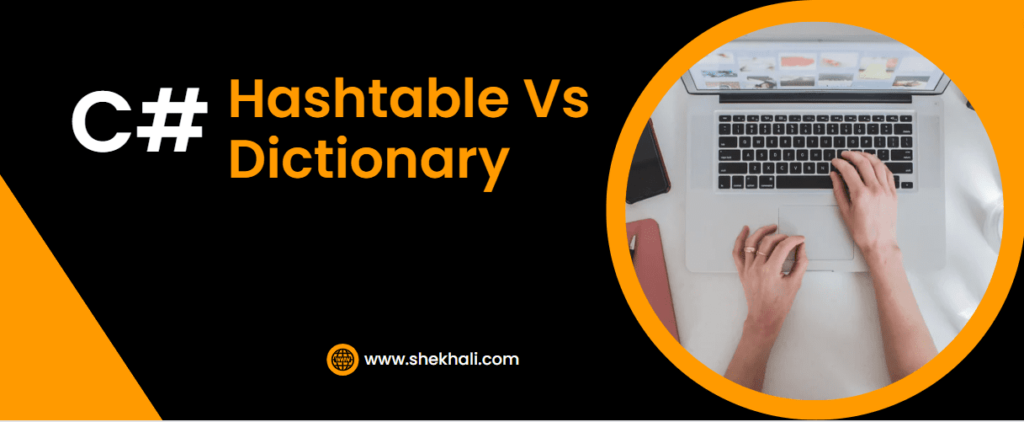
Table of Contents
- 1 C# Hashtable
- 2 C# Dictionary
- 3 Key characteristics of the Dictionary
- 4 C# Hashtable vs Dictionary
- 5 FAQs: HashTable Vs Dictionary
- 5.1 Q: Are duplicate keys allowed in a hashtable?
- 5.2 Q: Is the C# dictionary thread safe?
- 5.3 Q: Is Hashtable faster than the dictionary in C#?
- 5.4 Q: Which is better Hashtable or dictionary in C#?
- 5.5 Q: Can the values in a hashtable be NULL?
- 5.6 Q: Can a dictionary have null or duplicate keys?
- 5.7 Related
C# Hashtable
In C#, a Hashtable is a non-generic collection that can store key/value pairs of any data type.
The Hashtable class is part of the System.Collections namespace and has been around since the early days of C#. It offers fast retrieval of data based on the keys.
Key Characteristics of Hashtable
Here are the key features of Hashtable in C#:
- Fast Data Retrieval: Hashtable uses a hashing mechanism for quick access to data based on keys.
- Thread Safety: Hashtable is inherently thread-safe, which makes it suitable for scenarios where multiple threads might access the collection simultaneously.
- Legacy Compatibility: It has been a part of C# since early versions, making it compatible with legacy code and certain libraries.
- Unordered Collection: Unlike other data structures, Hashtables don’t maintain the order of elements. If the sequence is important, consider other options.
- No Type Constraints: Hashtable allows storing objects without enforcing strict type constraints, potentially leading to runtime type-related issues.
- Higher Memory Overhead: Due to its older design, Hashtable may have higher memory overhead compared to more modern collections.
When to Use Hashtable:
- Speed Matters: If quick data retrieval is a top priority and order doesn’t matter, Hashtable can be your best choice.
- Dynamic Key Types: Hashtable allows keys of different types, providing flexibility in scenarios where the key data type is not predetermined.
In summary, Hashtable offers fast retrieval, built-in thread safety, and legacy compatibility but lacks type safety enforcement and may have higher memory overhead.
Hashtable Example:
using System;
using System.Collections;
using System.Linq;
namespace ShekhAli
{
public class CSharpHashtableExample
{
static void Main(string[] args)
{
// Creating a Hashtable
Hashtable hashtable = new Hashtable();
// Adding key-value pairs
hashtable.Add(1, "A");
hashtable.Add(2, "B");
hashtable.Add(3, "C");
hashtable.Add(4, "D");
hashtable.Add(5, "F");
// Retrieving value based on key
Console.WriteLine(hashtable[1]);// Output: A
// Retrieving values using foreach loop
foreach (DictionaryEntry element in hashtable)
{
Console.WriteLine($"Key: {element.Key} and Value: {element.Value} ");
}
Console.ReadKey();
}
}
}
//Output:
//Key: 5 and Value: F
//Key: 4 and Value: D
//Key: 3 and Value: C
//Key: 2 and Value: B
//Key: 1 and Value: AIn the above code example, we are taking advantage of the DictionaryEntry class to iterate the elements in a Hashtable.
You can also use the GetEnumerator() method of the Hashtable class to retrieve the key-value pairs stored in the collection. Here is sample code example:
IDictionaryEnumerator enumerator = hashtable.GetEnumerator();
while (enumerator.MoveNext())
{
Console.WriteLine($"Key: {Convert.ToString(enumerator.Key)} Value: {Convert.ToString(enumerator.Value)}");
}
C# Dictionary
In C#, a Dictionary is a generic collection that can store key/value pairs and is available in System.Collection.Generics namespace. It is dynamic and can resize when items are added or removed.
The Dictionary provides better type safety and performance compared to Hashtable.
Dictionary Example:
using System;
using System.Collections.Generic;
public class GenericDictionaryExample
{
public static void Main(string[] args)
{
// Creating a new dictionary using int keys and string values.
Dictionary<string, string> myDictionary = new Dictionary<string, string>();
// Add elements to the dictionary object.
myDictionary.Add("101", "A");
myDictionary.Add("102", "B");
myDictionary.Add("103", "C");
// Accessing elements from dictionary as KeyValuePair objects.
foreach (KeyValuePair<string, string> element in myDictionary)
{
Console.WriteLine($" Key : {element.Key} and Value: {element.Value} ");
}
Console.ReadLine();
}
// Output:
// Key : 101 and Value: A
// Key : 102 and Value: B
// Key : 103 and Value: C
}Key characteristics of the Dictionary
Here are key characteristics of the Dictionary in C#:
- Key-Value Storage: Dictionary is a generic collection that stores data in key-value pairs. It allows data retrieval based on unique keys.
- Type Safety: Dictionary is a generic type, ensuring type safety by letting you specify the types for both keys and values. This helps catch type-related errors at compile-time.
- Performance Efficiency: Compared to Hashtable, Dictionary often performs better, making it a preferred choice in single-threaded scenarios where speed is crucial.
- No Inherent Thread Safety: Unlike Hashtable, Dictionary is not inherently thread-safe. You must implement your own thread synchronization if your application involves multiple threads.
- Memory Efficiency: Dictionary typically has lower memory overhead than Hashtable.
- Compile-Time Type Checking: The generic nature of Dictionary enables compile-time type checking, which reduces the risk of runtime errors related to data type mismatches.
- Enumeration Support: The Dictionary supports easy enumeration of its key-value pairs, making it convenient for iterating through the elements using a foreach loop.
C# Hashtable vs Dictionary
Below is a list of differences between Hashtable and Dictionary in C#.
| Sr.No. | C# Hashtable | C# Dictionary |
|---|---|---|
| 1. | The Hashtable is a non-generic collection. | The Dictionary is a generic type of collection. |
| 2. | Hashtable is defined in System.Collections namespace. | Dictionary is defined in System.Collections.Generic namespace. |
| 3. | Hashtable is defined in System.Collections namespace. | Dictionary is defined in System.Collections.Generic namespace. |
| 4. | A Hashtable is a weakly typed (non-generic) collection, this means it stores key-value pairs of any data type. | Dictionary is strongly typed. you can store key/value pairs of specific data types. |
| 5. | Hashtable returns null when trying to find a key that does not exist. | The dictionary will throw an exception if you try to find a key that doesn’t exist. |
| 6. | In Hashtable, the data retrieval is slower than in Dictionary due to boxing and unboxing. | The Dictionary collection is faster than Hashtable since there is no boxing and unboxing. |
| 7. | Hashtable never maintains the order of stored values. | A dictionary maintains the order of stored values. |
| 8 | Hashtable is thread-safe and can be used by multiple reader threads and a single writer thread. | A Dictionary can support multiple readers concurrently, as long as the collection doesn’t modify. Although just for public static members, it is also thread-safe. |
FAQs: HashTable Vs Dictionary
Q: Are duplicate keys allowed in a hashtable?
No, duplicate keys are not allowed in a Hashtable. Each key in a Hashtable must be unique. If you attempt to add a key that already exists in the Hashtable, the new value will overwrite the existing value associated with that key.
Q: Is the C# dictionary thread safe?
Yes, it’s safe if you don’t modify the dictionary anymore. Thread safety is only an issue in reading/writing scenarios.
So, when you are working on a multi-threaded application to add and get items from the dictionary simultaneously. the result may be inaccurate because the Dictionary is not thread-safe.
Therefore, you must implement your own synchronization to allow the collection access by multiple threads for reading and writing.
Q: Is Hashtable faster than the dictionary in C#?
The Dictionary is considered faster than Hashtable due to its generic and strongly-typed nature. Using specific data types in the Dictionary allows for more efficient data retrieval.
In contrast, Hashtable, which takes objects as its data type, tends to be slower due to the need for boxing and unboxing operations.
Q: Which is better Hashtable or dictionary in C#?
Dictionary is a generic type, therefore if you try to find a key that isn’t there, you will get an error. The Dictionary collection is faster than Hashtable because there is no boxing and unboxing.
Q: Can the values in a hashtable be NULL?
Hashtable values can be null or duplicated, but keys must be unique and cannot be null.
Q: Can a dictionary have null or duplicate keys?
In Dictionary, the key cannot be null, but the value can be.
Additionally, the key must be unique; if you attempt to use a key that already exists in the dictionary, an exception will be thrown by the compiler.
References: MSDN-Hashtable and Dictionary Collection
I hope you enjoyed reading this article “C# Hashtable vs Dictionary“. If you find something incorrect or wish to offer more information regarding the subjects discussed here, please leave a comment below.
Articles to Check Out:
- C# Dictionary with Examples
- C# Hashtable with examples
- C# Hashtable vs Dictionary vs HashSet
- C# Array Vs List
- C# List Class With Examples
- C# Abstract class Vs Interface
- C# Struct vs Class
- C# ArrayList vs List
- HashSet in C# with examples
- Understanding List vs Dictionary in C# With Examples
- C# Tutorial
- C# Program to Capitalize the First Character of Each Word in a String - February 21, 2024
- C# Program to Find the Longest Word in a String - February 19, 2024
- How to Reverse an Array in C# with Examples - February 12, 2024