Table of Contents
Problem Statement:
Consider a scenario where you have a string and need to capitalize the first letter of each word in that string. For example, if the input string is “hello world,” the output should be “Hello World.”
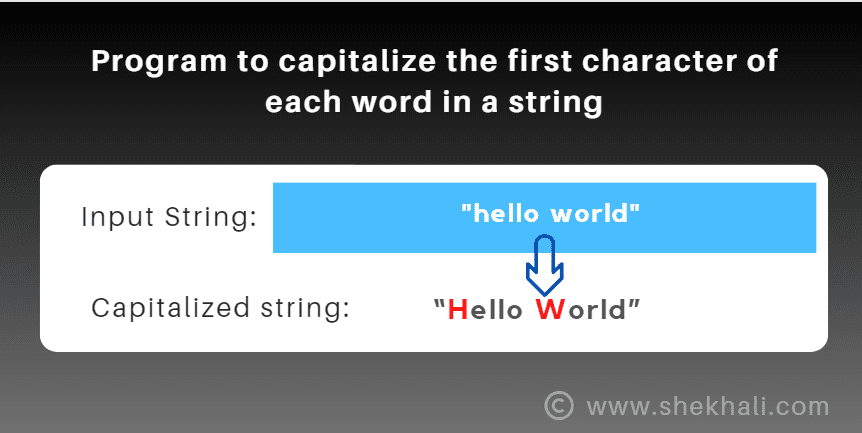
Solution Approach:
We’ll break down the problem into smaller steps and write a C# Program to Capitalize the first character of each word in a String.
Method 1: Capitalize the First Character of Each Word Using LINQ
We can split the input string into words, capitalize the first character of each word, and then join them back into a string. Here’s how we can achieve this using LINQ:
using System;
using System.Linq;
namespace CapitalizeWords
{
class Program
{
/* C# Program to Capitalize a First letter of Each word in a string*/
static void Main(string[] args)
{
string inputString = "hello world";
Console.WriteLine($"Original string: { inputString}");
Console.WriteLine($" Capitalized string: {CapitalizeWords(inputString)}");
}
public static string CapitalizeWords(string inputString)
{
// First, Split the input string into words and then capitalize the first character of each word,
// and join them back
return string.Join(" ", inputString.Split(' ').Select(word => char.ToUpper(word[0]) + word.Substring(1)));
}
}
}
Output:
Original string: hello world
Capitalized string: Hello WorldMethod 2: Using TextInfo.ToTitleCase()
Another approach is to use the TextInfo.ToTitleCase() method from the System.Globalization namespace. This method capitalizes the first character of each word in a given string:
using System;
using System.Globalization;
namespace CapitalizeWords
{
class Program
{
/* Program to Capitalize a First letter of Each word in a string in C# */
static void Main(string[] args)
{
string inputString = "hello world";
Console.WriteLine($"Original string: { inputString}");
string outputString = CultureInfo.CurrentCulture.TextInfo.ToTitleCase(inputString.ToLower());
Console.WriteLine($"Capitalized string: { outputString}");
}
}
}
Output:
Original string: hello world
Capitalized string: Hello WorldMethod 3: Using String Manipulation Functions
Let’s write a C# Program to capitalize the first character of each word in a string using manipulation functions.
using System;
class Program
{
/* C# Program to Capitalize a First letter of Each word in a string*/
static void Main(string[] args)
{
string input = "hello world";
Console.WriteLine($"Original string:{input}");
string[] words = input.Split(' ');
for (int i = 0; i < words.Length; i++)
{
words[i] = char.ToUpper(words[i][0]) + words[i].Substring(1);
}
string output = string.Join(" ", words);
Console.WriteLine($"Capitalized string:{output}");
// Output: Hello World
}
}
Output:
Original string: hello world
Capitalized string: Hello WorldCode Explanation:
- We split the input string into an array of words using the
Splitfunction. - Then, we iterate over each word and capitalize its first character using
char.ToUpperand string concatenation. - Finally, we join the modified words back into a string using
string.Join.
Method 4: Using Regular Expressions
Now we will write a C# Program to capitalize the first character of each word in a string using regular expressions.
using System;
using System.Text.RegularExpressions;
class Program
{
static void Main(string[] args)
{
string input = "hello world";
string output = Regex.Replace(input, @"\b\w", m => m.Value.ToUpper());
Console.WriteLine(output); // Output: Hello World
}
}
Code Explanation:
- In the above code snippet, We have used a regular expression
\b\wto match the first character of each word. - The
Regex.Replacefunction replaces each match with its uppercase equivalent.
Recommended Articles:
- Find the maximum and minimum number in an array
- How to Reverse an Array in C# with Examples
- Program to copy all elements of an array into another array
- C# Program to Convert Decimal to Binary with Examples
- C# Program to Convert Binary to Decimal with Examples
- C# Program to Check Armstrong Number
- How to remove duplicate characters from a String in C#
- C# program to count the occurrences of each character in a String
- C# Program to Print Multiplication Table of a Given Number
- Program to print prime numbers from 1 to N
- C# Program to Check if a Given Number is Even or Odd
- Program to copy all elements of an array into another array
- Different Ways to Calculate Factorial in C# (with Full Code Examples)
- C# Programs asked in Interviews
- C# 12 New Features in 2025: What’s New with .NET 8 - April 11, 2025
- Difference Between WCF and Web API with Examples: A Comprehensive Guide - March 27, 2025
- PUT vs PATCH vs POST in REST API: Key Differences Explained With Examples - March 23, 2025