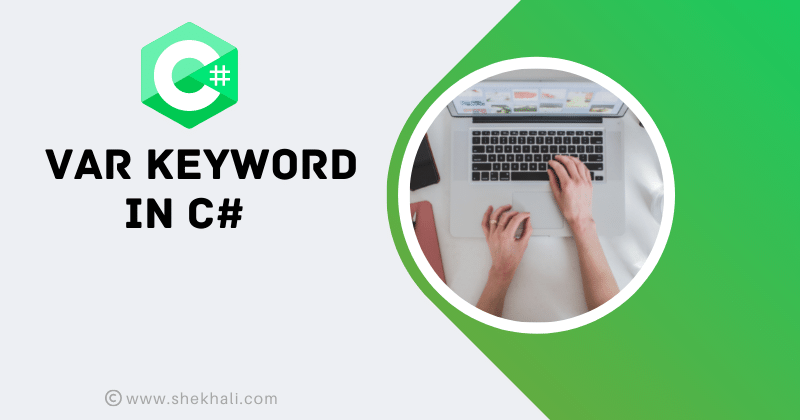
Table of Contents
- 1 Introduction: var keyword in C#
- 2 Advantages of var keyword in C#
- 2.1 Limitation of var variable in C#
- 2.1.1 01. var variable must initialize in the same statement
- 2.1.2 02. The var variable cannot be initialized with the null value
- 2.1.3 03. The var variable can’t declare at the class level
- 2.1.4 04. The var variable can’t pass as a function parameter
- 2.1.5 05. Var type can’t be changed once the value has been initialized
- 2.1 Limitation of var variable in C#
- 3 When to use the var keyword in C#?
- 4 FAQs
- 4.1 Q: What is the use of the var keyword in C#?
- 4.2 Q: Where the var keyword can be used in C#?
- 4.3 Q: How is the var keyword different from explicit type declarations?
- 4.4 Q: Can I use var for all variable declarations in C#?
- 4.5 Q: Does var affect performance in C#?
- 4.6 Q: Can I change the type of a var variable after initialization?
- 4.7 Q: Can I change the type of a var variable after initialization?
- 5 Summary
Introduction: var keyword in C#
In C# 3.0, the var keyword was introduced to declare an implicit type local variable that could hold any data. However, it’s important to remember that when using var, you must ensure the variable is assigned a value during declaration.
In simpler terms, var lets us create a variable without deciding its type beforehand. It’s like telling the compiler, “Hey, you decide the type based on what value I assign to this variable.” However, it’s important to note that when we declare a variable with var, we must also initialize it with a value right at the beginning.
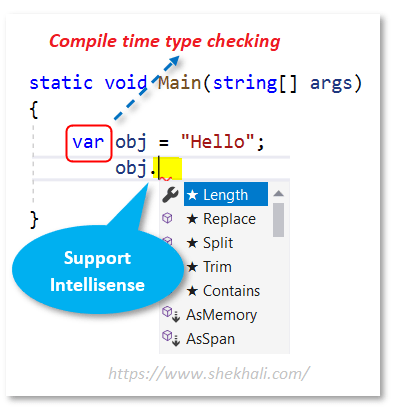
The visual studio shows intelligence in the above graphic because the type of variable assigned is known to the compiler at compile time.
The following are the implicitly and explicitly typed variables declaration in C#.
class Program
{
static void Main(string[] args)
{
var a = "Hello"; // Implicit type
string b = "Hello"; // Explicit type
Console.WriteLine($" a : {a} , Type {a.GetType()} ");
Console.WriteLine($" b : {b} , Type {b.GetType()} ");
}
}
// Output:
// a : Hello , Type System.String
// b : Hello , Type System.String
In the above example, the var variable a will be treated as a string based on the right-side value “Hello”;
Advantages of var keyword in C#
The var keyword in C# offers several advantages in various scenarios:
- Handling Unknown Types: var is useful for holding the result of a method when the exact type is unknown, such as with anonymous methods, LINQ expressions, or generic types. It allows for more flexibility when working with dynamic or changing data.
- Type Safety: Despite being dynamically typed, var is still type-safe. The value assigned to a var variable is known to the compiler at compile time, which helps prevent potential runtime type-related issues. It enhances code stability and reliability.
- Elimination of Boxing and Unboxing: var eliminates the need for explicit boxing and unboxing operations. It automatically assigns the appropriate type without requiring explicit conversions, leading to improved performance and efficiency.
- Readability Improvement: Using var can enhance code readability, especially when dealing with complex or lengthy class or struct names. It provides a shorthand way of declaring variables, making the code more concise and focused without sacrificing clarity.
- Enhanced Tooling Support: Visual Studio shows IntelliSense when working with var because the compiler can determine the type of the assigned variable at compile time. It enables advanced IDE features such as code completion, IntelliSense, and better error detection and correction.
Limitation of var variable in C#
The following are the limitations of using the var variable in C#.
01. var variable must initialize in the same statement
When using the var keyword to create a variable in C#, it is important to declare and initialize the var variable in the same statement. It ensures that the code compiles correctly and avoids any compile-time errors. Additionally, it is worth noting that a var variable cannot be initialized with a null value.
Let’s understand using the following example.
static void Main(string[] args)
{
var num; // Error
num = 10;
}The above statement will throw an error message because the var variable “num” is not initialized in the same statement.
error: Implicitly-typed variables must be initialized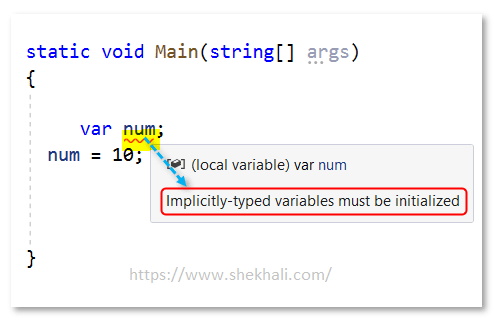
02. The var variable cannot be initialized with the null value
The var variable cannot be initialized with a null value. If we attempt to assign null to a var variable, it will result in an error message being thrown.
static void Main(string[] args)
{
var num = null; // Error
}Once we execute the above code statement, we will get the following error message.
Error: Cannot assign <null> to an implicitly-typed variable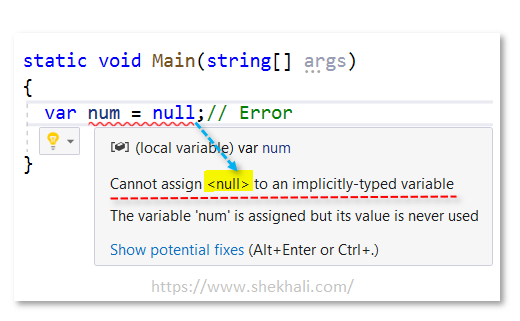
03. The var variable can’t declare at the class level
Due to its local scope, the var variable cannot be declared at the class level. In other words, var or implicitly typed variables are limited to being declared and used within a specific local method and cannot have a broader scope that extends to the entire class.
class Program
{
// Can't declare var variable at the class level
var num = 10; // error
}We will get the following error message once we execute the above code statement.
The contextual keyword 'var' may only appear within a local variable declaration or in script code.04. The var variable can’t pass as a function parameter
We will get a compile-time error if we pass the var variable as a function parameter.
class Program
{
public void Print(var obj) // compile time error
{
// Code
}
}05. Var type can’t be changed once the value has been initialized
Once a var variable is initialized with a specific type, it cannot be changed to a different type. For example, if we assign an integer value to a var variable, it will remain an integer and cannot be reassigned with a string value. The var variable will always retain the type it was originally assigned, ensuring type consistency throughout its usage.
static void Main(string[] args)
{
var num = 10; //var 'num' has become of integer type
num = num + 20; // No error as '20' is an integer type
num = "Test"; // Compile time error as 'num' is an integer type
}We will get the compile-time error if we change the value from integer to string type.
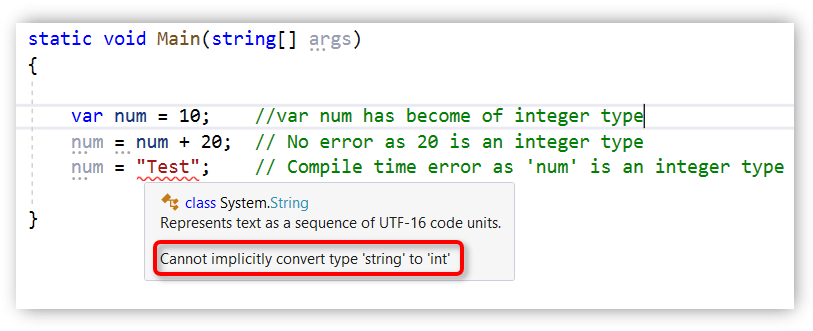
When to use the var keyword in C#?
we can use the var keyword in for loop, foreach loop, using statements, anonymous types, LINQ, etc.
Following are the examples of using the var keywords.
Using var keyword to declare anonymous Types
The var keyword is used to hold anonymous types. Following are the program to create and hold an anonymous type.
using System;
namespace AnonymousType
{
class Program
{
static void Main(string[] args)
{
//using "var" with anonymous type
var employee = new { EmpId =101 , Name = "Shekh Ali" };
Console.WriteLine($"EmpId: {employee.EmpId} Name: {employee.Name} ");
Console.ReadKey();
}
}
}
// Output
// EmpId: 101 Name: Shekh Ali
Using “var” in foreach loop and LINQ query
Following are the example of using the var keyword in foreach loop and in LINQ query.
using System;
using System.Collections.Generic;
using System.Linq;
namespace varExample
{
class Program
{
static void Main(string[] args)
{
// List of numbers
List<int> Numbers = new List<int> { 1, 2, 3, 4, 5, 6, 7, 8, 9, 10 };
//using "var" in LINQ query to hold even numbers.
var EvenNumbers = Numbers.Where(num => num % 2 == 0);
//using "var" in foreach loop.
foreach (var number in EvenNumbers)
Console.WriteLine(number);
Console.ReadKey();
}
}
}
// OutPut
// 2
// 4
// 6
// 8
// 10var in using statement
Let’s create a text file “HelloWorldFile.txt” with “Hello World” in D drive.
The following is the code snippet of using var keyword in using statement.
using System;
using System.IO;
namespace varExample
{
class Program
{
static void Main(string[] args)
{
// "var" in using statement
using (var str = new StreamReader(@"D:\HelloWorldFile.txt"))
{
Console.WriteLine(str.ReadLine()?? "Empty file");
}
Console.ReadKey();
}
}
}
// Output:
// Hello World
Use of var keyword in for loop
A var keyword can be used in the for loop statement.
using System;
using System.IO;
namespace varExample
{
class Program
{
static void Main(string[] args)
{
// "var" in for loop statement
for (var index = 1; index <= 5 ; index ++)
{
Console.WriteLine(index);
}
Console.ReadKey();
}
}
}
// Output:
// 1
// 2
// 3
// 4
// 5
Overall, the var keyword offers flexibility, type safety, improved performance, code readability, and enhanced tooling support, making it a valuable choice in appropriate situations.
FAQs
Q: What is the use of the var keyword in C#?
The var keyword is used to declare implicit type local variables in C#.
The Implicitly typed local variables are strongly typed, and their types are determined by the compiler at run time by the value stored in them.
Q: Where the var keyword can be used in C#?
The var keyword can be used in the for loop, foreach loop, using statements, anonymous types, LINQ, and other places.
Q: How is the var keyword different from explicit type declarations?
Unlike explicit type declarations, where the data type is explicitly specified, the var keyword enables developers to declare variables without explicitly defining their types. The compiler infers the type based on the assigned value.
Q: Can I use var for all variable declarations in C#?
While var offers flexibility, it is not suitable for all scenarios. It is primarily used when the type is evident from the assigned value, such as anonymous types, LINQ expressions, or generic types. For cases where the type is not evident, explicit type declarations are recommended.
Q: Does var affect performance in C#?
No, the var keyword itself does not impact performance in C#. It is a compile-time feature that only affects code readability and type inference. The performance is determined by the actual operations performed on the variables, not by var.
Q: Can I change the type of a var variable after initialization?
No, once a var variable is initialized with a specific type, it cannot be changed to a different type. The var variable will retain its initial type throughout its usage.
Q: Can I change the type of a var variable after initialization?
While var provides convenience, it’s important to ensure that the assigned value has a clear and unambiguous type. Additionally, var cannot be used for variable declarations without initialization, as the compiler requires an assigned value to infer the type.
Summary
In this article, we discussed the var keyword in C# with multiple examples.
I hope you enjoyed this post and found it useful. In case you have any doubt, please post your feedback, question, or comments.
Articles to Check Out
- Difference between var and dynamic in C#
- Dynamic keyword in C# with examples
- C# Array vs List: When should you use an array or a List?
- C# Abstract class Vs Interface
- Understanding IsNullOrEmpty and IsNullOrWhiteSpace in C#
- Generic Delegates in C# With Examples
- IEnumerable Interface in C# with examples
- Constructors in C# with Examples
- C# Private constructor
- C# Enum | How to Use enumeration type in C#?
- Properties In C# with examples
- Multithreading in C#
- IEnumerable Interface in C# with examples
- C# List Class With Examples
- C# Monitor class in multithreading
- C# Struct vs Class
- C# Dictionary with Examples
- C# 12 New Features in 2025: What’s New with .NET 8 - April 11, 2025
- Difference Between WCF and Web API with Examples: A Comprehensive Guide - March 27, 2025
- PUT vs PATCH vs POST in REST API: Key Differences Explained With Examples - March 23, 2025