Before we dive deep into early and late binding in C#, let’s first understand what binding means in C# programming.
Binding refers to the process of connecting method calls and variable references in your code to the actual code that will be executed at runtime.
In C#, there are two types of binding: early binding and late binding.
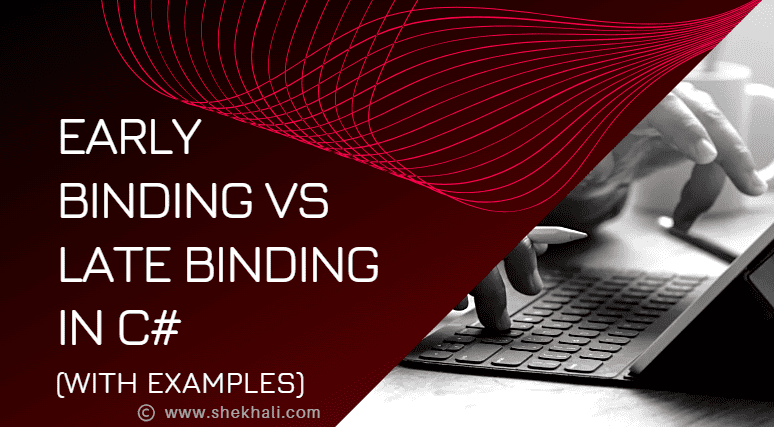
Table of Contents
Early Binding in C#:
Early Binding in C# refers to the process where the compiler knows exactly which method or variable to use before the program runs.
In early binding, the compiler checks for the existence of methods or properties and ensures they have correct data types during compile time. If there’s an issue, the compiler will raise an exception at this early stage. Early binding improves performance, simplifies development, and makes the application faster because it avoids typecasting.
Example of Early Binding:
using System;
public class Dog
{
public void Speak()
{
Console.WriteLine("Woof!");
}
}
class Program
{
static void Main()
{
// Early Binding: Compiler knows the method at compile-time
Dog myDog = new Dog();
myDog.Speak(); // Compiler knows to call the 'Speak()' method of the 'Dog' class
}
}
Code Explanation:
In this example, we have a Dog class with a Speak() method. During compile-time, the compiler knows that when we call myDog.Speak(), it will directly invoke the Speak() method of the Dog class.
This is an example of early binding because the linkage between the method call and its implementation is resolved during compilation.
Late Binding in C#:
Late binding in C# refers to the process of resolving and invoking methods or accessing properties of an object at runtime, rather than at compile-time.
In Late binding, the compiler doesn’t have prior knowledge about the specific type of object, its methods, or its properties during the compilation phase. Instead, it deals with dynamic objects whose types are determined based on the data they hold on the right-hand side at runtime.
We can achieve the Late binding using virtual methods. Here is a simple example of late binding.
Example of Late Binding:
using System;
public class Animal
{
public virtual void Speak()
{
Console.WriteLine("Animal makes a sound");
}
}
public class Dog : Animal
{
public override void Speak()
{
Console.WriteLine("Dog says: Woof!");
}
}
public class Cat : Animal
{
public override void Speak()
{
Console.WriteLine("Cat says: Meow!");
}
}
class Program
{
static void Main()
{
// Late Binding: The object type is determined at runtime
Animal myPet;
Random random = new Random();
int randomNumber = random.Next(0, 2);
if (randomNumber == 0)
myPet = new Dog();
else
myPet = new Cat();
myPet.Speak(); // The specific 'Speak()' method is determined at runtime
}
}
Differences between early and late binding in C#:
| Parameters | Early Binding | Late Binding |
|---|---|---|
| Resolution Time: | In Early Binding, the compiler knows exactly which method to call or which variable to use during compilation time. | In late binding, the compiler knows the exact method or variable to use at runtime instead of compilation time. |
| Performance: | Early binding leads to faster application performance because it avoids the need for boxing or unboxing. | On the other hand, Late Binding can be slower as it involves method resolution at runtime. |
| Compile-time Safety: | In early binding, the Errors detected during compilation. | In late binding, the Errors may occur at runtime if method doesn’t exist. |
| Type Checking: | Early Binding involves strong typing, where the types of objects and methods are verified during compilation. This helps catch type-related errors early. | Late binding is dynamically typed, verified at runtime (may cause runtime errors). |
| Usage: | Early Binding is suitable for scenarios where the types and behavior are known at compile-time. | Late Binding is ideal for situations where the method or object types are uncertain, or you need to dynamically decide the implementation at runtime. It is often used when working with COM objects, reflection, or external components with uncertain types. |
Late binding is typically achieved using mechanisms like reflection or dynamic objects.
Here is a brief overview of how late binding works in C#:
Reflection: C# provides the System.Reflection namespace, which allows you to inspect and interact with types, methods, properties, and other members of objects at runtime. You can use reflection to dynamically load assemblies, create instances of types, and invoke methods or access properties without knowing their details at compile time.
Example: Late binding using Reflection in C#
Here is a simple example using reflection for late binding:
The program may crash or be handled within an exception-handling block during runtime if the method doesn’t exist.
using System;
using System.Reflection;
namespace EmployeeNamespace
{
// Employee class
public class Employee
{
public string GetEmployee()
{
return "Shekh Ali";
}
}
}
class Program
{
static void Main()
{
try
{
// Path: Load the assembly containing the Employee class at runtime
// Assembly assembly = Assembly.LoadFrom("EmployeeAssembly.dll");
// Get the type of the Employee class using its full name (including namespace)
Type type = Type.GetType("EmployeeNamespace.Employee");
// Create an instance of the Employee class dynamically
object employeeObject = Activator.CreateInstance(type);
// Get the MethodInfo of the "GetEmployee" method
MethodInfo methodInfo = type.GetMethod("GetEmployee");
// Call the "GetEmployee" method on the dynamically created object
string result = (string)methodInfo.Invoke(employeeObject, null);
// Output the result
Console.WriteLine("Employee Name: " + result);
}
catch (Exception ex)
{
Console.WriteLine("Error: " + ex.Message);
}
}
}
Output:
Employee Name: Shekh AliCode Explanation:
This code demonstrates the use of reflection in C# to dynamically create an instance of a class and invoke one of its methods.
Here is a simple explanation of what this code does:
- We have a C# namespace called
EmployeeNamespace, which contains a single classEmployee. - The
Employeeclass has a method namedGetEmployeethat returns the string “Shekh Ali.” - In the
Mainmethod of theProgramclass:- We use a
try-catchblock to handle any potential exceptions. - We use reflection to do the following:
- We get the type of the
Employeeclass using its full name, including the namespace. This allows us to work with theEmployeeclass dynamically without knowing its type at compile time. - We dynamically create an instance of the
Employeeclass usingActivator.CreateInstance. This means we create an object of theEmployeeclass without explicitly knowing its type. - We get the
MethodInfoof theGetEmployeemethod using theGetMethodmethod. This allows us to reference theGetEmployeemethod without knowing its details at compile time. - We use
methodInfo.Invoketo call theGetEmployeemethod on the dynamically createdemployeeObject. This is where late binding occurs because we determine which method to call at runtime based on the method name. - Finally, we print the result, which in this case is “Employee Name: Shekh Ali.”
- We get the type of the
- We use a
Example of late binding using the dynamic type in C#
Dynamic Object: C# 4.0 introduced the dynamic type, which allows you to defer type checking until runtime. When you declare a variable as dynamic, the compiler doesn’t perform type checking at compile time, and method/member resolution occurs at runtime.
Here is an example of late binding using the dynamic type in C#:
using System;
class Program
{
static void Main()
{
// Create an object of an unknown type at compile-time
dynamic unknownObject = GetUnknownObject();
// Perform late binding by calling a method on the dynamic object
string result = unknownObject.SomeMethod();
// Display the result
Console.WriteLine("Result of late binding: " + result);
}
static dynamic GetUnknownObject()
{
// Simulate creating an object of an unknown type at runtime
return new SomeUnknownType();
}
}
class SomeUnknownType
{
public string SomeMethod()
{
return "Late binding example";
}
}
Output:
Result of late binding: Late binding exampleIn this example, the unknownObject variable is of type dynamic, which means that the method SomeMethod is resolved at runtime. The actual type of the object created by GetUnknownObject is unknown at compile-time, so late binding is used to determine the method to call.
Use Early Binding When:
- Performance Matters: Early binding offers better performance since method resolution is known at compile-time, resulting in faster execution.
- Compile-Time Safety: Early binding is the preferred choice when you want to catch errors during compilation time. It helps in detecting issues before runtime.
- Known Types and Fixed Behavior: Early binding is suitable when you know the types and behavior of objects at compile-time, and they won’t change during program execution.
- Static and Predictable Scenarios: Early binding is a more appropriate option for scenarios where the method or object references are static and known at compile time.
Use Late Binding When:
- Dynamic Behavior Needed: When you require dynamic behavior, where specific implementations are determined at runtime based on conditions or external factors.
- Uncertain Types at Compile-Time: Late binding is useful when dealing with objects or types whose specifics are uncertain during compilation, such as when working with external components, plugins, or COM objects.
- Interoperability with External Components: Late binding is often used when interacting with external libraries or components with unknown types, as it enables the code to work with varying types at runtime.
FAQs – Early and Late Binding in C#:
Q1: What is early binding in C#?
Early binding in C# is a process where the compiler knows exactly which method or variable to use at compile-time.
Q2: What are the advantages of early binding?
Early binding offers several advantages, including faster application performance due to no runtime lookups, compile-time safety, and the ability to catch errors early during compilation.
Q3: When should I use early binding?
Early binding is suitable when you know the types and behavior at compile-time, and you want better performance and compile-time safety.
Q4: When should I use late binding?
Late binding is useful when you want to decide the method implementation at runtime or interact with objects with unknown types.
It is often used when dealing with COM objects, reflection, or external components with dynamic characteristics.
Q:5 What is the difference between early and late binding in C#?
The main difference between early and late binding lies in their treatment of type conversion. Early binding performs compile-time checking of all types, ensuring no implicit casts happen.
On the other hand, late binding checks types only during runtime when the object is created or an action is performed on the type.
Summary:
In summary, choose early binding in scenarios where you know the types and behavior at compile-time, need better performance and want to catch errors early.
On the other hand, you should go for late binding when you require dynamic behavior, work with external libraries, COM Components, uncertain types at compile-time, or need a more flexible and adaptable code.
References- MSDN-Early bound and Late bound
Related articles:
- Polymorphism in C# with examples
- Understanding C# Reflection
- C# Abstract class Vs Interface
- C# Array Vs List
- ref and out keyword
- C# Dictionary with Examples
- Difference between Boxing and Unboxing in C#
- C# List Class With Examples
- C# Stack Class With Push And Pop Examples
- C# Struct vs Class
- C# Hashtable vs Dictionary
- C# Tutorial
- Difference Between Array And ArrayList In C#: Choosing the Right Collection - May 28, 2024
- C# Program to Capitalize the First Character of Each Word in a String - February 21, 2024
- C# Program to Find the Longest Word in a String - February 19, 2024